With WHMCS, you can manage predefined replies easily. This WHMCS tutorial will show you how you could it with just a few click, so follow along. Watch the video WHMCS tutorial of this on Managing Predefined Replies in WHMCS
- As always be logged into you WHMCS admin panel first.
- Select the Support tab.
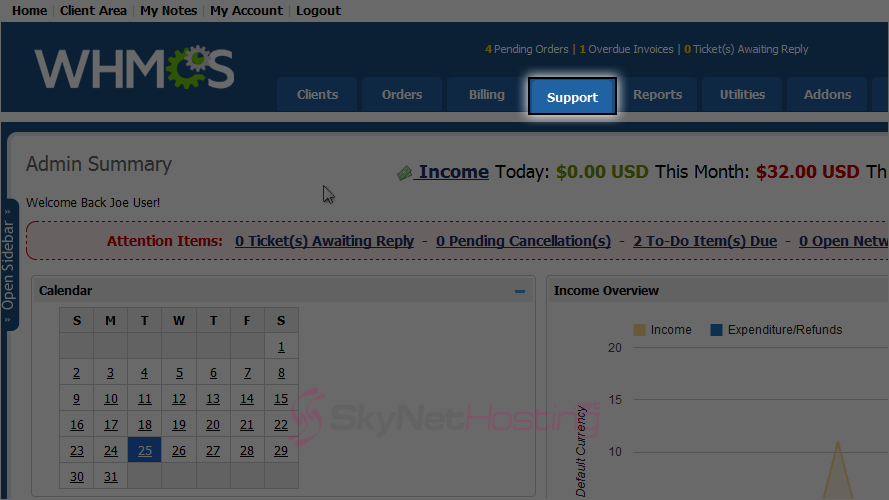
- Click Predefined Replies.
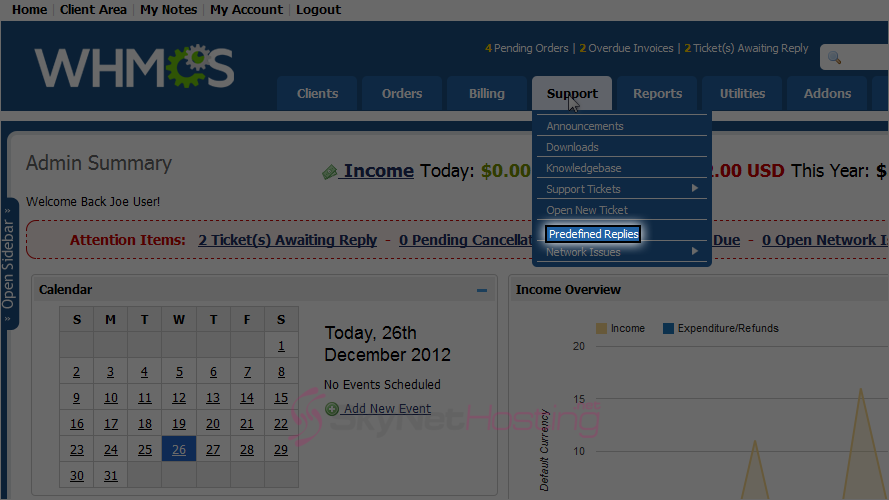
- Click Add Category tab and type a name for the category and click Add Category.
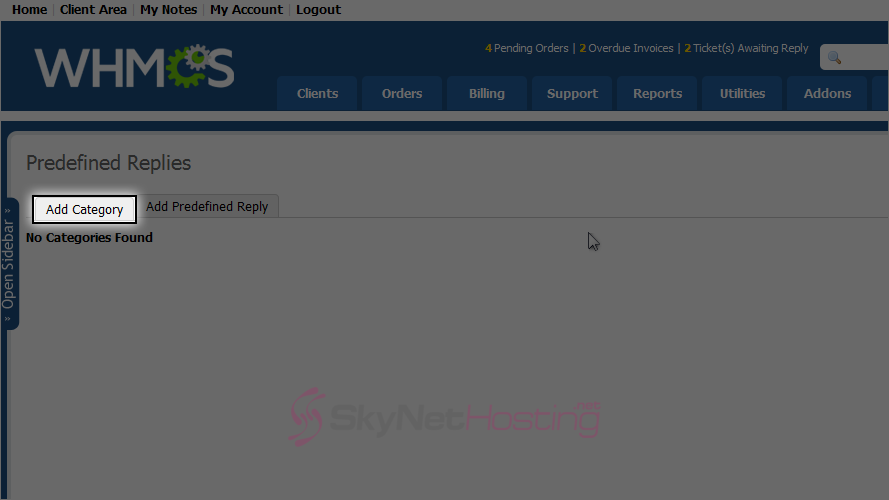
- Now click the newly created category.

- Click Add Predefined Reply.
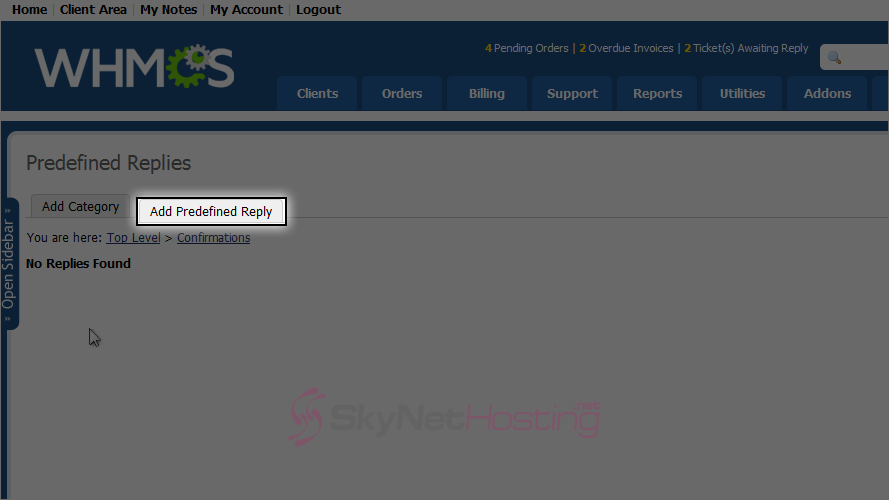
- Type an Article Name and click Add Article.
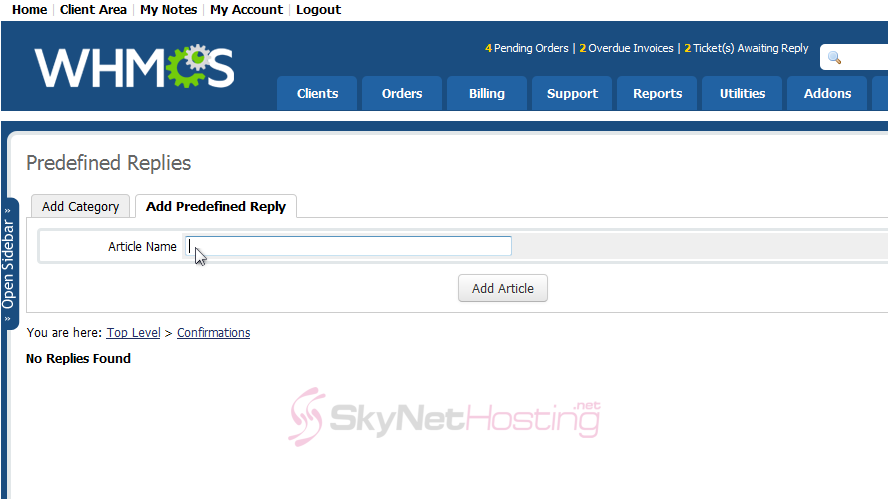
- Enter the reply and click Save Changes.
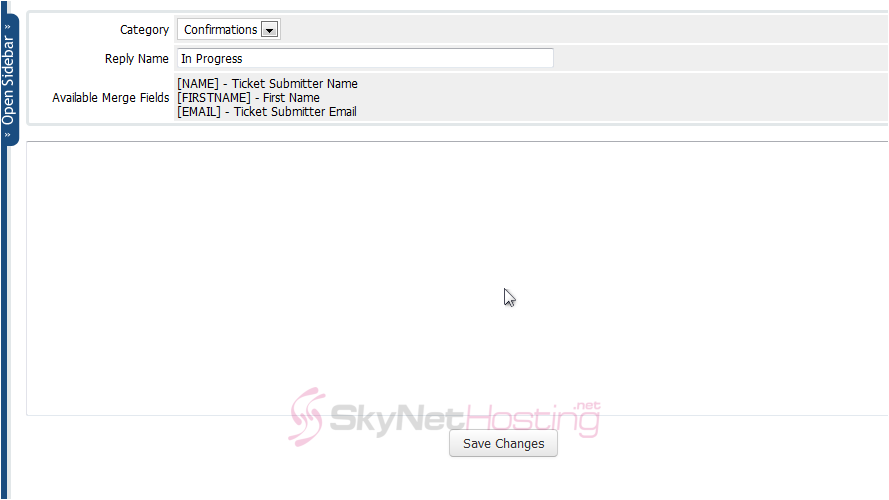
Managing Predefined Replies in WHMCS
This is end of the tutorial. Now you know how to manage predefined replies in WHMCS.