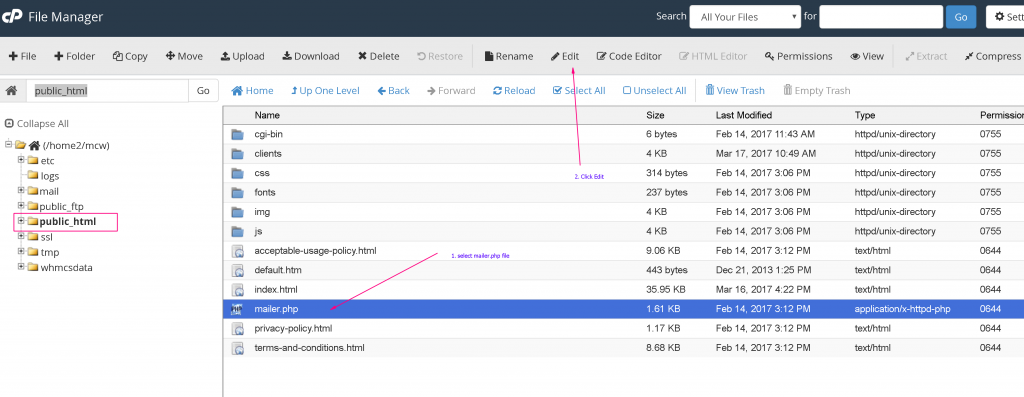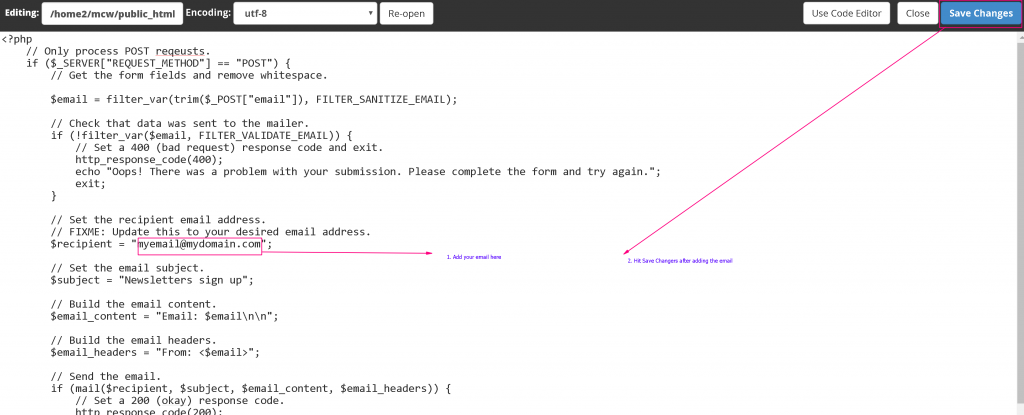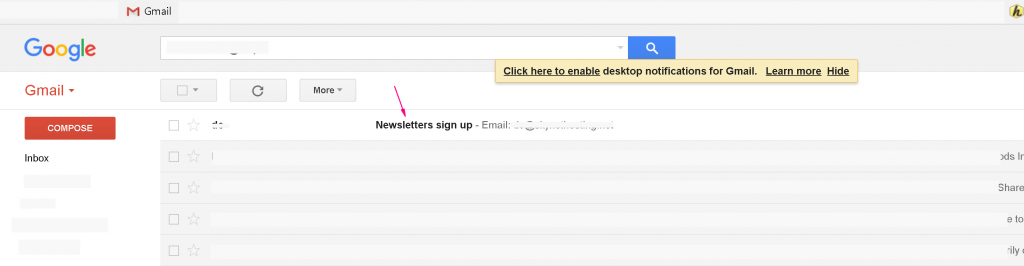1. Login to the cPanel account that you have installed MyCompanyWeb.
2. Go to cPanel File Manager > public_html and open the file “mailer.php” using “Edit” option, this will open a new window to edit the code.
3. On the Code Edit Page find “recipient = ” and add your email replacing email given on code and hit “Save Changes” on top right side.
// Set the recipient email address.
// FIXME: Update this to your desired email address.
$recipient = “ADD.YOUR.EMAIL.HERE” ;
4. Now you will receive an email to above address whenever a user sign up for the newsletter.