Packages are limitations on resources an account is allowed to use. For example, you may specify how much disk space is allocated for an account. These limitations are bundled and saved so that they can be applied to accounts later. This streamlines setting up new accounts, since you can sell predefined packages to your cPanel account holders or resellers.
In this detailed tutorial you will learn:
Click Learn how to Edit or Delete a Hosting Package in WHM to watch the flash video of this Web Host Manager guide.
How to Eidt a pre-made hosting package
- Log into WHM and Click Packages.
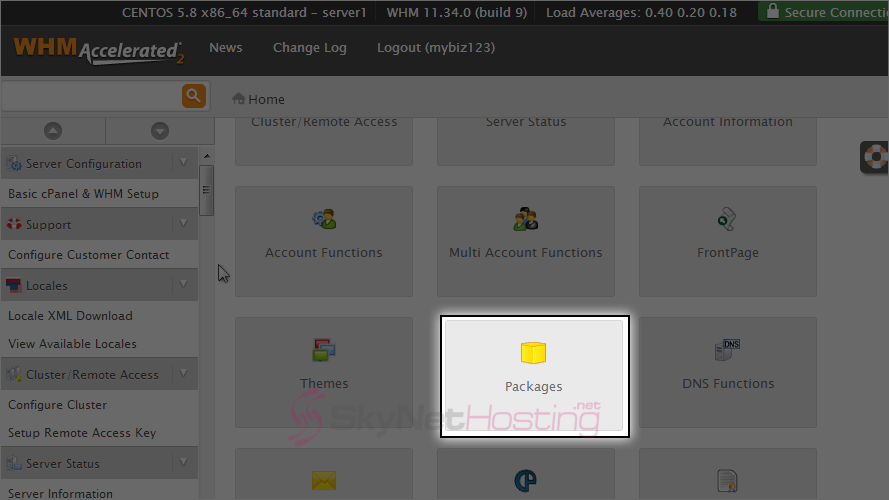
- Then click Edit a Package.
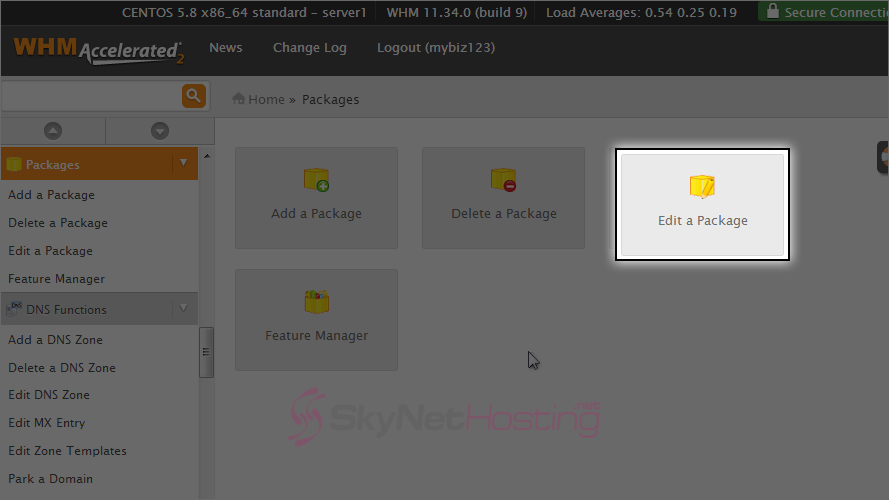
- Note that there are only 2 packages created in this WHM reseller plan. If there were others (and you can create as many packages as you wish), they would all be listed here. For this case let’s select mybiz123_silver as the package to be edited.
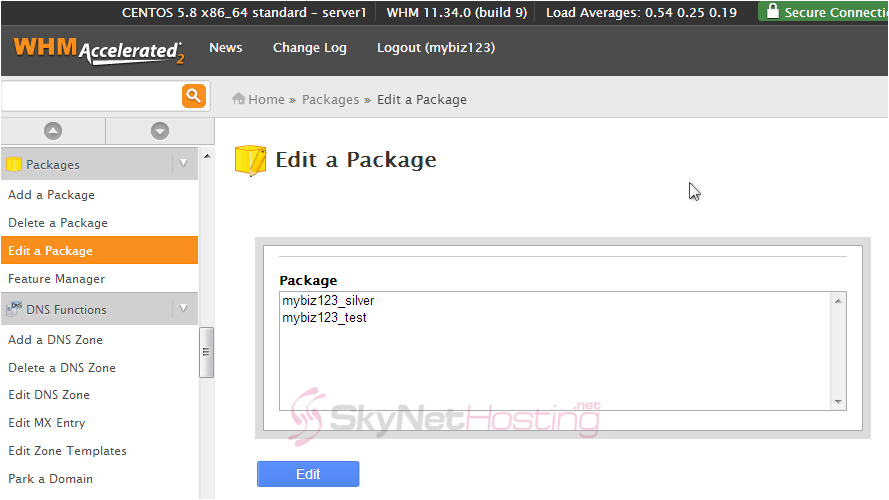
- Then click edit.
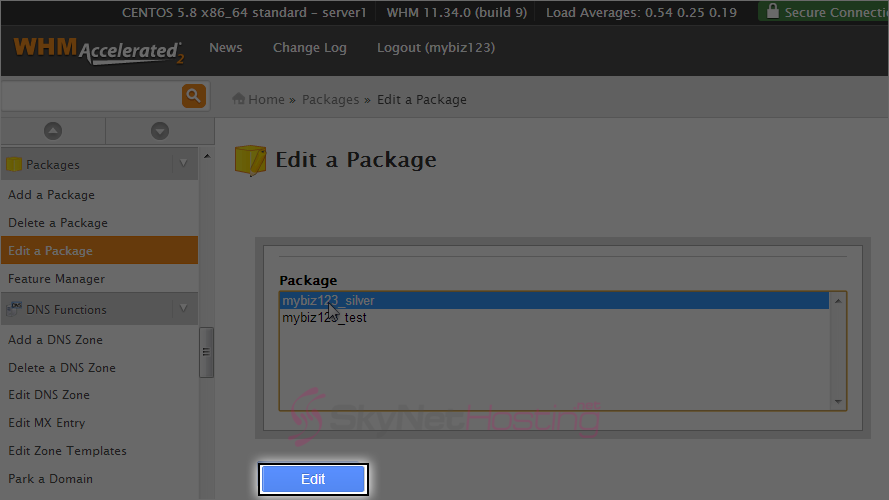
- This is the screen we use to edit the package. Let’s change a few things… scroll down a little to show all options.
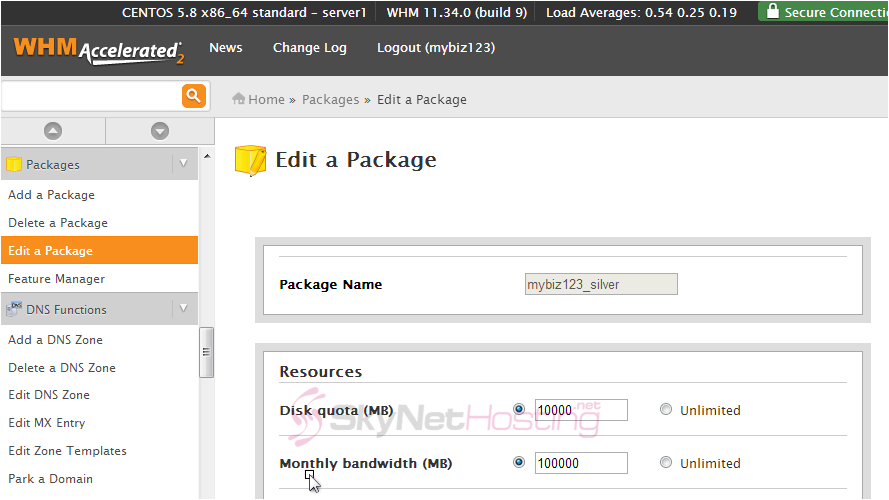
- Now let’s change a few options.
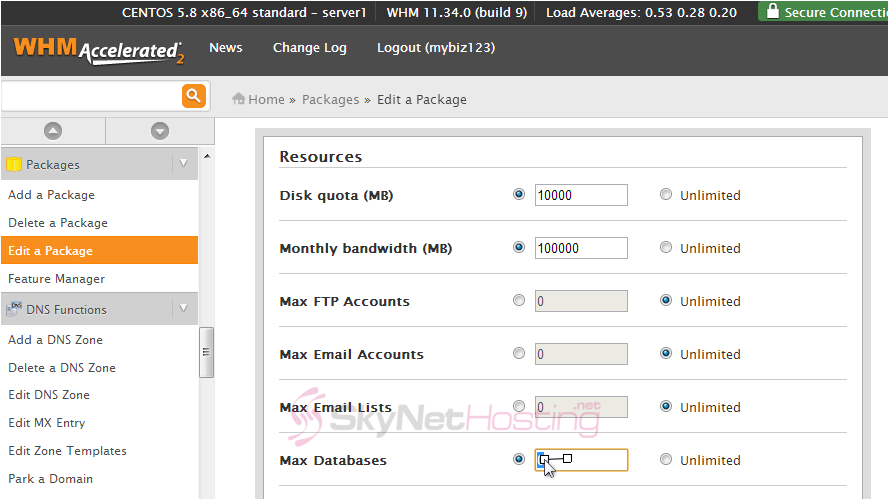
- When finished, click the Save Changes button. The package has been modified as per your new specifications.
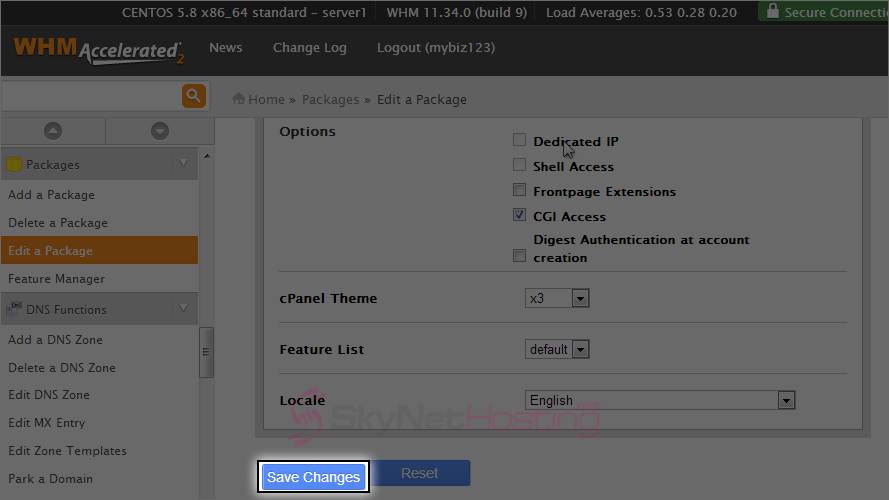
How to Delete a pre-made hosting package
- Click the Packages link.
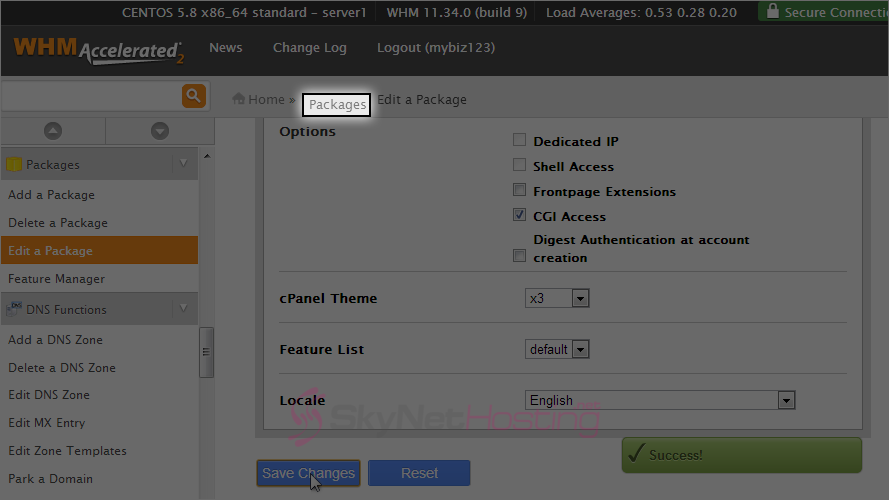
- Click the Delete a Package link.
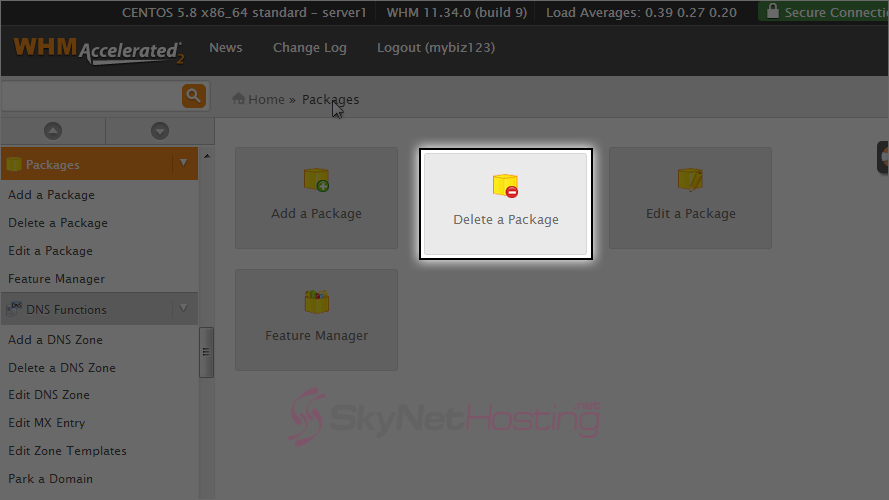
- To delete a package from your reseller plan, select it from this list, and click the Delete button.
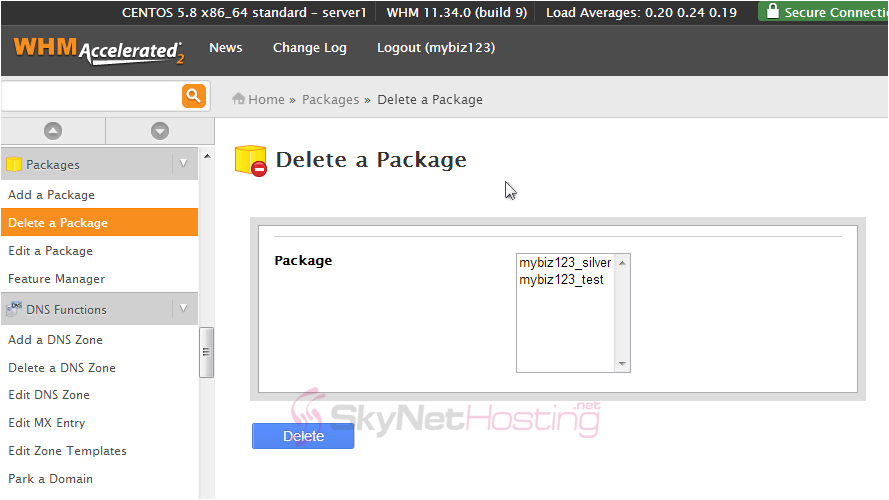
Note :
Deleting packages do not delete the actual hosting accounts that were created using the package. It only removes the package as an option when creating new accounts.
Learn how to Edit or Delete a Hosting Package in WHM
This is the end of the tutorial. Remember that you can create as many packages as you wish, delete them or edit them at any time. Doing so does not affect any existing hosting accounts.