If you have lots of cPanel/WHM accounts, it can take hours to get them all added to WHMCS. Fortunately, there’s a shortcut utility. This WHMCS tutorial is all about it and do watch the video tutorial to get a thorough understanding of the importing process.
In order for this to work, you must have a package set up in WHMCS corresponding to every WHM package used by the accounts you plan to import.
- First log into WHMCS admin panel and click on Utilities tab.
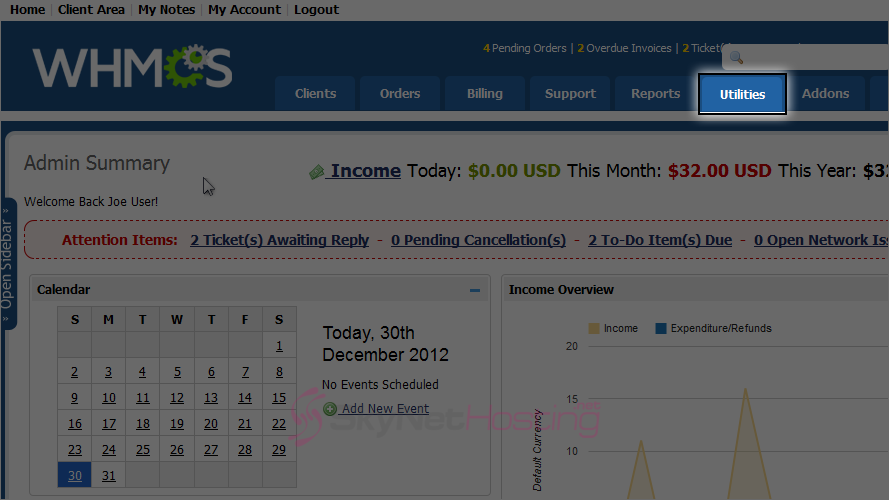
- Choose cPanel/WHM Import.

- Choose the server you wish to import accounts from.
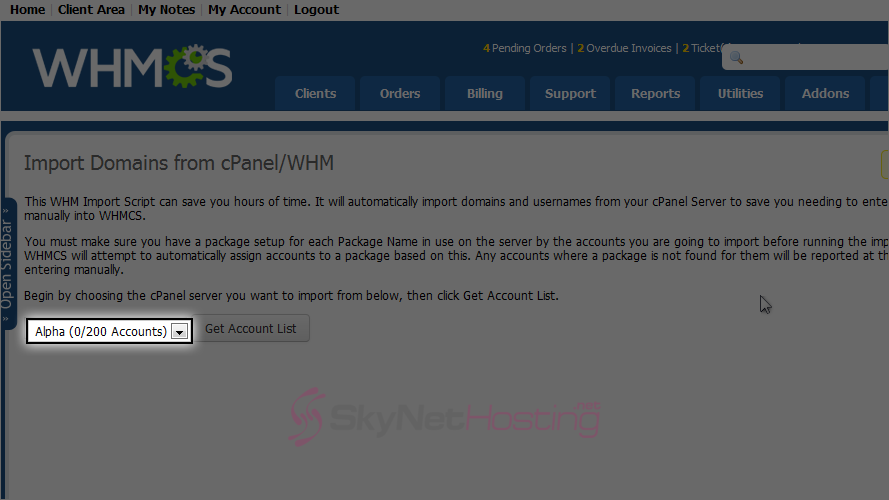
- Then, click Get Account List.
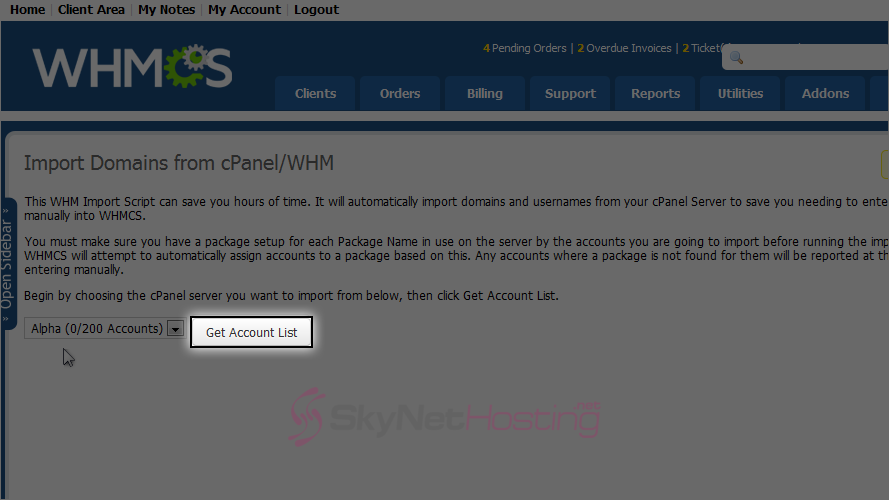
- You’ll be shown a list of all the accounts on the server. Anything highlighted in yellow indicates a domain already in WHMCS, while green indicates that the package specified in WHM does not exist in WHMCS.
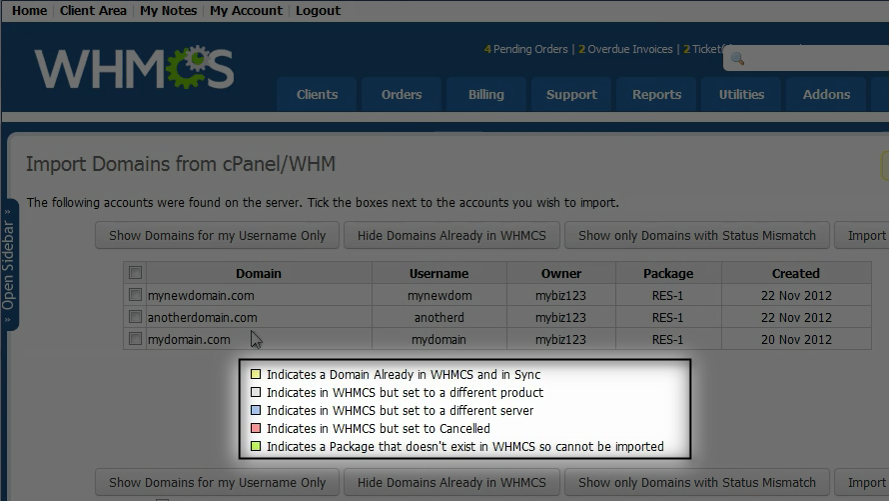
- There are various options to filter account list, like show domains for your username only, hide domains which are already in WHMCS etc.
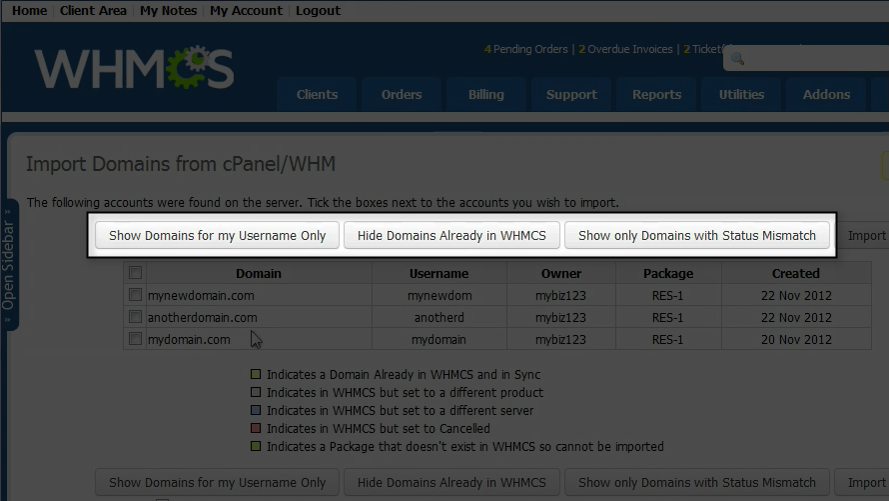
- Select domains by checking check box next to domain name.
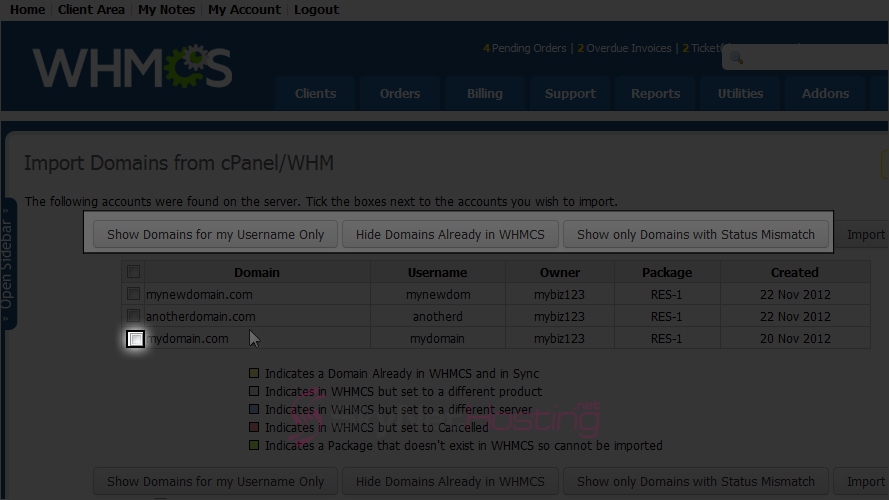
- If you want to check all domains together, click check box in heading.
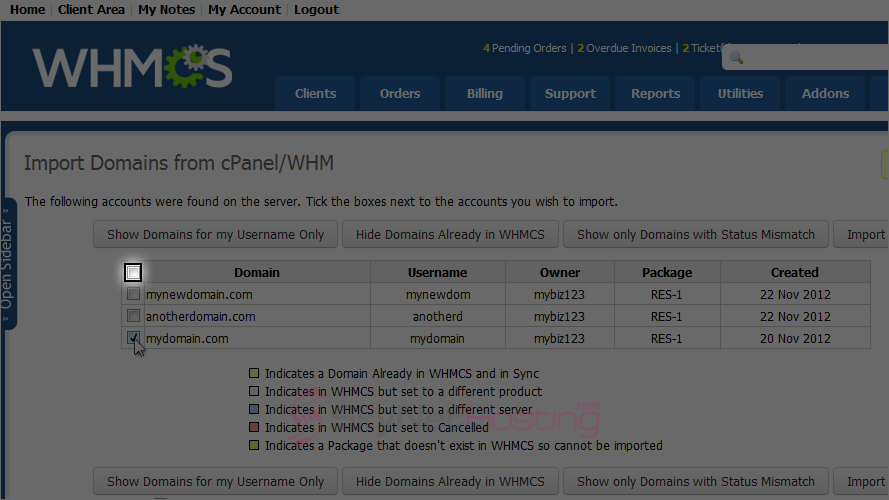
- After you done, click Import.
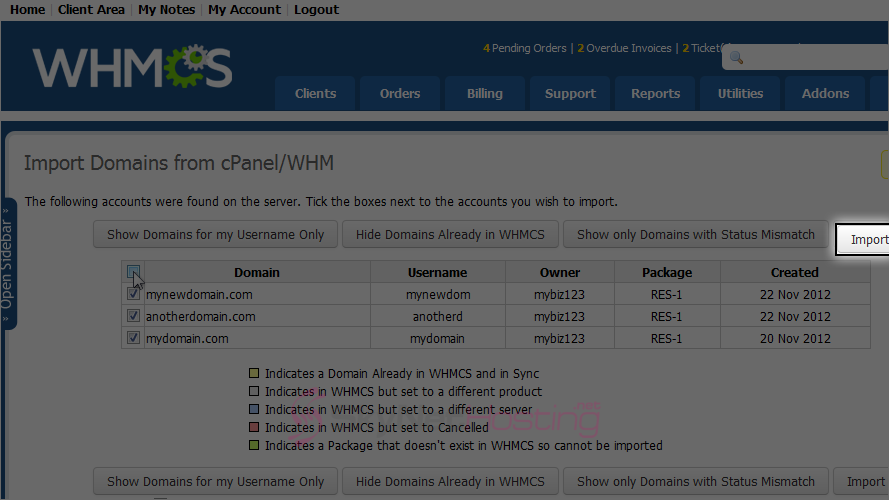
- Success! The selected accounts have been imported into WHMCS.

This is the end of the tutorial. You’re now aware how to import domains from a cPanel/WHM server into WHMCS.